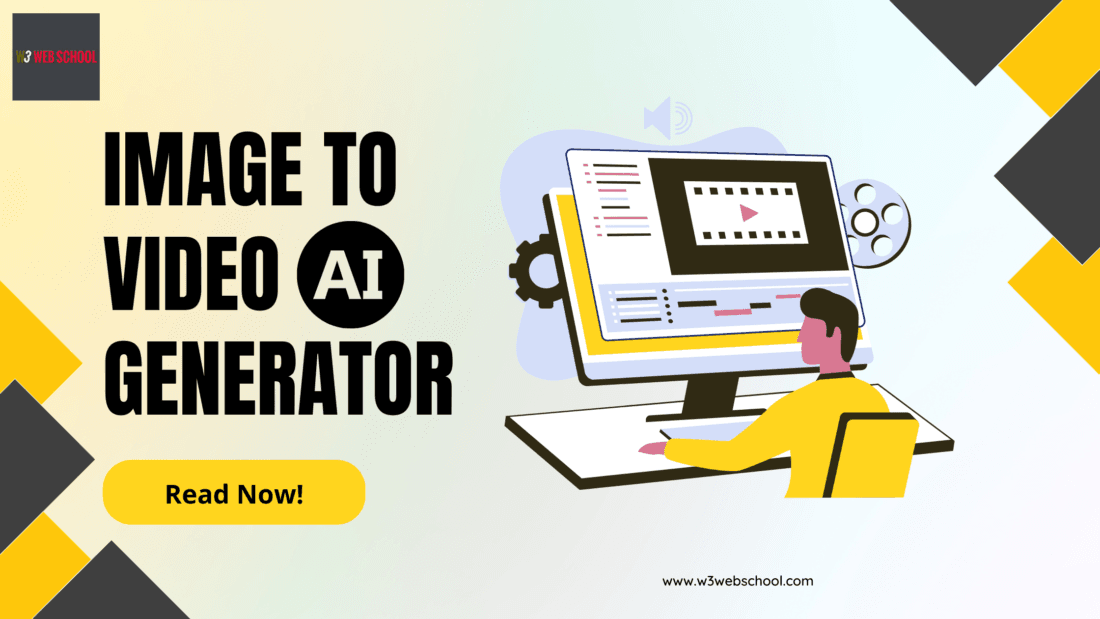Have you ever wanted to convert images into appealing videos but had a shortage of time and necessary skills? Making stunning videos from static images can be quite challenging. Here are the AI-powered tools. Come and do the magic!
In this blog post, I am going to highlight the 6 best image to video AI generator tools that can help you to convert boring images into an appealing and attention-grabbing video and enhance the visual experience. Are you a video editor or graphic designer? Using these image to video AI generator tools can help you make appealing videos and boost the visual exposure of your audiences.
I will also shed light on the exclusive features, their paid plans and factors to look for while picking the right one to boost visual experience.
If you are a beginner or professional graphic designer looking for a skill-development Graphic Design Course, these AI tools will help you to get a better visual experience while boosting your practical skills.
Let’s begin by gathering data related to the most used image to video AI generator tools.
Learn Graphic Design designed by industry experts with strategical planning that makes the way simpler for newbies.

What is an Image to Video AI Generator?
An image to video AI generator tool refers to as the tool that help a graphic designer in converting static images to stunning videos. With the help of AI technology, these tools include special effects, motions, transitions, and more to make your video extremely appealing. Such tools can help you make slideshows and stunning cinematic videos and animate faces immediately.
No previous editing knowledge is required. Simply choose the required settings, place an image, and let advanced AI manage the rest. Specific AI tools instantly include music, text, or other special effects. When contrasted to manual video editing, they help you save valuable time and effort.
These image-to-video AI generator tools are extremely crucial for video editors, content makers, social media marketers, and influencers. They create stunning and professional-looking videos easily with the help of these tools.
Table of Contents
Benefits of Using an Image to Video AI Generator
As we proceed towards the long list of image to video AI generator tools, I will highlight some of the major benefits of those tools below. To function better and produce visually attractive videos, you must have a clear idea of these tools.
Let’s get to know them below;
Better User Experience: Static images are less appealing than stunning dynamic videos. They immediately attract the attention of audiences. Visuals that animate keep visitors interested. Engagement and user exposure are boosted by this.
Cost Reduction: AI tools lessen the demand for expensive software. Using skilled editors is not required. You can make stunning videos if you have a small budget.
Visually Stunning Video Creation: Smooth transitions and effects are included by these AI-powered tools. They add innovation fueled by AI to images. The end result is excellent in tracking high-quality video.
Personal Touch to Videos: Text, voice to texts, and music are popular examples of personal components that you might add. This includes a personalized touch to your videos. It helps in branding and storytelling.
Time-saving: Manual video editing takes long hours. Within just a few minutes, videos are made by AI-powered tools. This helps you save your valuable time and effort.
Customization: You have greater options for music, transitions, and effects. The style of a video can be fully managed with AI features. This ensures a unique and personalized outcome.
List of Top 6 Image to Video AI Generator Tools
In the below section, I have listed six essential image to video AI generator tools in addition to their website details, notable features, and pricing details.
Let’s get going;
1. Fotor

Fotor is one of the best image-to-video AI generators that offers exclusive AI-integrated features for video editing and image transitions. It helps in converting monotonous static images into catchy dynamic videos to grab the attention of audiences. With its easy user interface, you can easily edit your videos, and you don’t even need any previous technical skills.
Website: https://www.fotor.com/
Notable Features
- AI image to video generation
- Generative text features
- AI-integrated image enhancer.
- AI object remover
- Text-to-image generation
- AI art effects
- AI face swap
- One-click background remover
- AI expand
- AI replace
- AI colorize
- High-quality output
- Free in-built templates
- Extensive library of images, videos, and more animated elements
- Image syncing
- Portrait retouching
- Image filters
Pricing
Fotor offers a 30-day free trial plan with some limited video and image editing features, along with two paid pricing plans. They include;
- The Fotor Pro plan starts at $4.99 a month
- The Fotor Pro+ plan starts at $7.49 a month
2. InVideo AI

InVideo AI is another excellent image to video AI generator that helps in converting boring images into dynamic and appealing videos. With the help of simple text prompts, you can make video transitions. This tool helps streamline video generation for different marketing and other purposes. This AI tool is highly beneficial for graphic designers, social media marketers, and content creators.
Website: https://invideo.io/
Notable Features
- AI image to video generation
- Easy drag-and-drop editor
- Generative AI feature
- Multilingual translation
- Text-to-video generation
- Magic Box editing
- Human-sounding voiceovers
- Extensive media library
- AI media library
- Text-based title generations
Pricing
A 30-day free trial plan comes with Invideo AI, and this offers up to 10 GB of storage. If you exceed this free storage, you can opt for the paid pricing plans highlighted below. The plans are as follows;
- The Plus plan starts at $35 a month and offers 100 GB of storage
- The Max plan starts at $60 a month and offers 400 GB of storage
- The Generative plan starts at $120 monthly and offers 400 GB storage and 15m generative credits.
3. Picsart
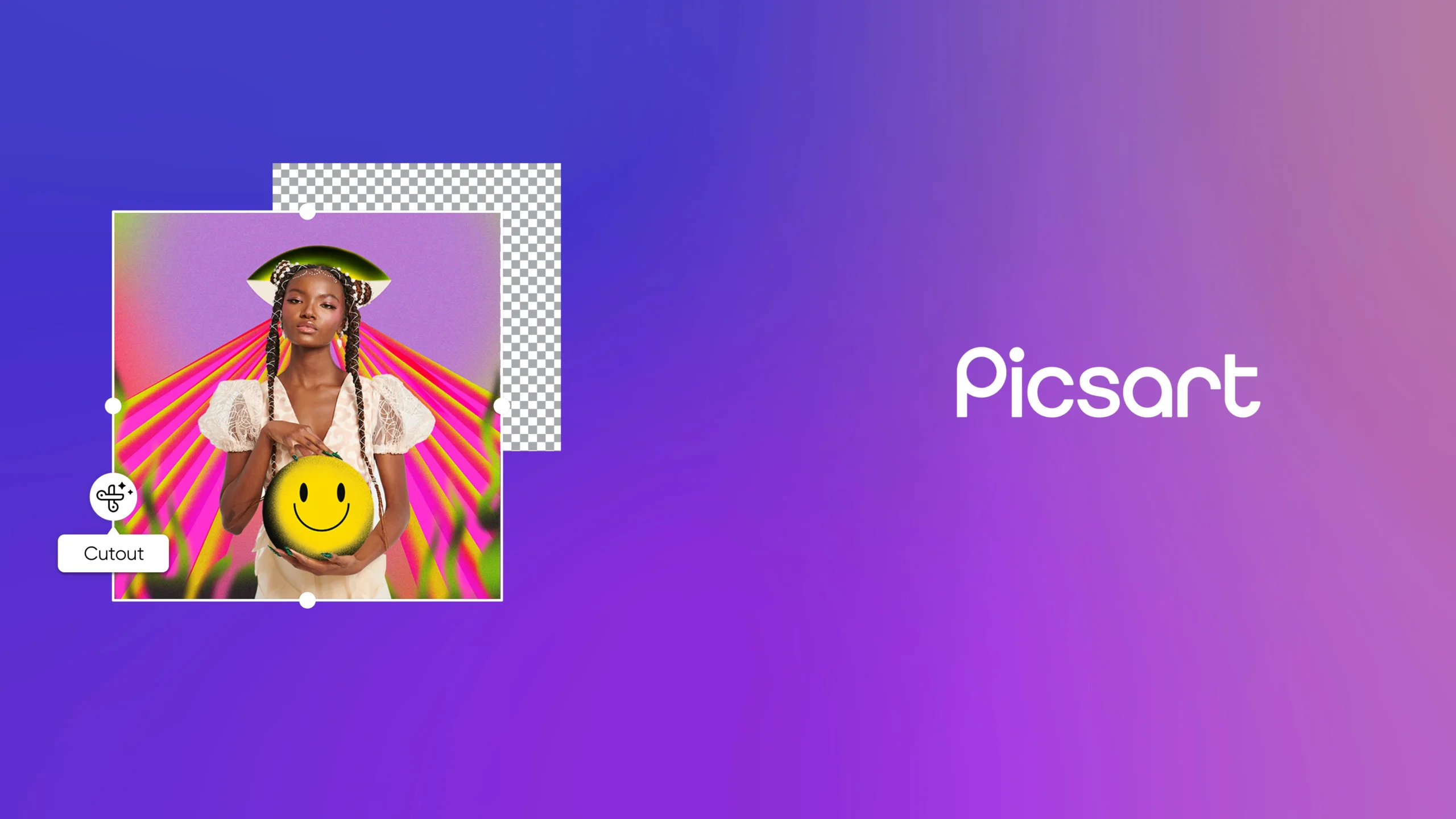
Picstart is a stunning and dynamic tool that offers AI-driven features to convert images to captivating videos that match both the professional and personal demands of design professionals and enthusiasts.
Website: https://picsart.com/
Notable Features
- AI image to video generation
- Generative AI feature
- User-intuitive interface
- Extensive library of stock images and videos
- Multiple access to mobile and web
- Custom design templates
- Premium stickers, fonts, and shapes
- Batch editing
- Real-time collaboration
- 1-step object and background remover
Pricing
A 7-day free trial plan comes with Picsart, offering some limited AI features. This AI-powered tool offers some paid pricing plans, and they are as follows;
- The Picsart Plus plan starts at $13 a month
- The Picsart Pro plan starts at $13 a month
- The Picsart Enterprise plan starts at $13 a month
4. Pictory

Pictory is another excellent image to video AI generator that converts images into stunning videos. These are highly recommended to video creators, influencers, and social media marketers to create professionally-tuned video content.
Website: https://pictory.ai/
Notable Features
- Image-to-video generation options
- Text-to-video generation features
- Extensive template library
- Pre-built templates
- Stock image and music support
- AI-integrated voiceovers
- Caption addition feature
- Repurpose videos for other platforms
- Easy user interface
- Custom animations
- Multiple social platform integrations
Pricing
A free trial plan is offered by Pictory with some limited features. If you want to get some advanced features, you can opt for their paid pricing plans from the following;
- The Started plan starts at $25 a month, offering one user
- The Professional plan starts at $49 a month, offering one user
- The Team plan starts at $119 a month, offering 3+ users
- The Enterprise plan starts at $975 a month, offering 5+ users
A 14-day money-back guarantee is also offered by Pictory if you do not like the features.
5. Freepik

Freepik is a dynamic AI creative suite that offers advanced AI features to help a graphic designer convert a boring image into a stunning video. It transforms prompts instantly into dynamic video shorts, easing the process of video creation.
Website: https://www.freepik.com/
Notable Features
- AI image to video generation
- Unlimited icon collections
- Higher download limits
- Custom characters
- Image Editor
- Magnific features
- High-quality outputs
- User-intuitive dashboard
- Designer option
- Custom styles
- Various models and effects options
Pricing
No free plan is offered with Freepik. The advanced AI features are offered by the paid pricing plans of Freepik, and they are as follows;
- The Essential plan starts at $5.75 a month
- The Premium plan starts at $12 a month
- The Premium Plus plan starts at $24.50 a month
6. Canva

Canva is another powerful yet dynamic image to video AI generator tool for editing stunning videos for social media needs. Its drag-and-drop feature and real-time video generation make it a must-have choice for graphic designers and social media marketers.
The editing is made easy with its simple drag-and-drop template builder, and you can also make personalized videos with its pre-built templates and extensive image library.
Website: https://www.canva.com/
Notable Features
- Image-to-video generation options
- Pre-built effects and templates
- Text and music integration
- Easy drag-and-drop functionality
- AI-powered image-to-video transitions
- Real-time video generation
- Advanced personalization
- Image Enhancer
- Brand kit support
- Text editing feature
- Photo effects
- Magic Edit Pro
Pricing
Canva is offering a free trial plan for image-to-video AI generation. If you want to get advanced transition features, you can opt for the paid pricing plans of Canva from the following ones;
- The Canva Pro plan starts at $15 a month.
- The Canva Teams plan starts at $10 a month, allowing a minimum of 3 people.
- The Canva Enterprise plan is custom, and pricing is according to the usage.
You can also choose the free plan of Canva Pro to get more advanced features only for 30 days. If you exceed the free plan, you will be charged $15 a month.
How to Choose the Best Image to Video AI Generator?
Before jumping directly into converting images to appealing videos, you should know the essential factors based on which it will be easy for you to choose the right tool for your requirements.
Some of the essential factors are mentioned below;
Ease of Access: The image-to-video AI generator must be easy to access. Therefore, no hard steps or complex technicality should be entertained. A user-intuitive interface helps in creating appealing videos quickly.
Custom Options: Always choose AI tools that come with customization options. Select the ones that offer transition features, effects, and music to your videos. Customization options can help you to make a highly engaging and appealing video.
Scalability: The image-to-video AI tool must cater to various demands. Weather you are using it for business needs or personal usage, the tool should perform better for any project level.
Text-to-voice Capabilities: Always pick the tools that offer the feature of voiceovers from texts. This exclusive feature leads to making engaging and highly professional videos with storytelling and offering them an appealing look to audiences.
Library of Media Assets: A perfect image to video AI generator should offer free music, transitions, effects, and images to fulfill your video editing needs. This helps you to save valuable time and boosts the quality of your videos.
Output Quality: Try to ensure that the video quality output is high-resolution. Videos that are blurry, hazy, and grainy lose their appeal quickly. Choose a tool that ensures clear, attractive, and stunning images.
Final Thoughts,
The major goal of using an image to video AI generator is to meet the basic video editing requirement to boost the visual appeal of your videos.
Hoping I have covered all the major image to video AI generator tools in simple and easy terms. I have also added their exclusive features, pricing plans, and essential factors in the above sections so that you can boost your visual experience and video-making skills.
Start your video editing journey by making high-quality videos and boosting your visual appeal in this fast-evolving design industry.
Do you need any professional assistance in video editing or a Certification in Graphic Design Course? Just go to W3 Web School and check the full course curriculum today!
Happy reading.