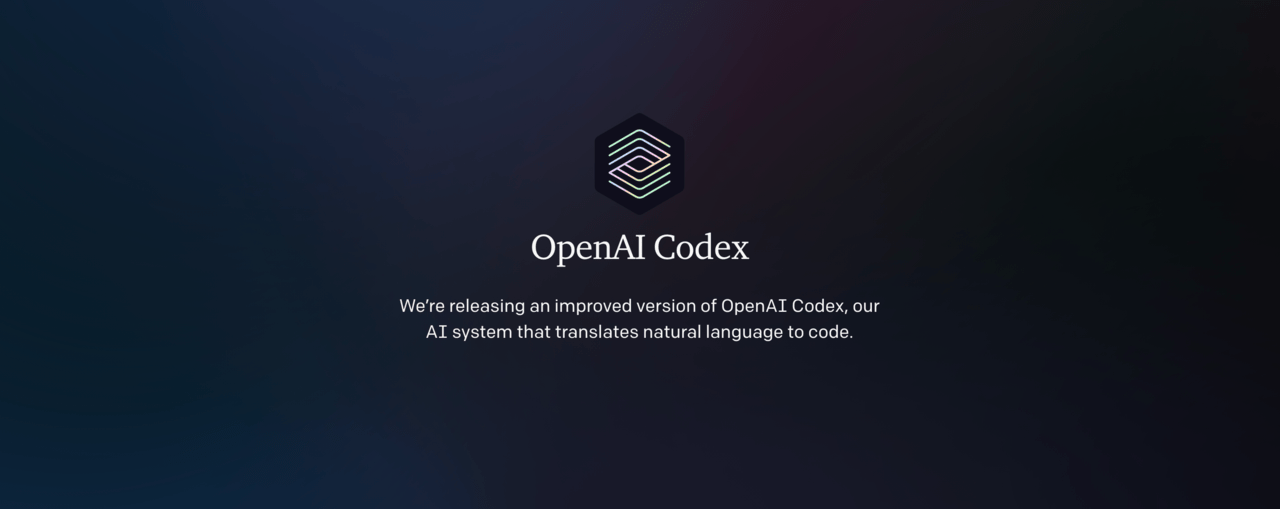10 Best AI Tools For Developers to Maximize Coding Skills

Struggling to fix the bugs and failing in documentation? You can use different types of AI tools for developers, which can assist you in reducing the time and effort a developer spends on complex programming tasks to increase the productivity of web applications. Hope you have heard of such AI tools for developers, such as GitHub Copilot, Open AI Codex, Tabline, and more!
In this blog, I will share some significant exclusive features along with tips on how to use these AI tools for code generation, completion, and navigation. I have curated a list of the ten best AI tools for developers‘ usage with the utmost beneficial information.
Let us delve into what actually the AI development tools are below.
Learn the use of primary AI tools for developers from the best faculties of W3 Web School.
Join our web development course to gain a better understanding.
Table of Contents
What Are AI Development Tools?
AI development tools leverage AI power for an easy development process by improving, streamlining, and automating all functionalities. AI tools for development help reduce the time and effort a developer spends on complex programming tasks and make easy design element optimizations. This further boosts the overall user experience with less human interruption.
The AI tools for development help to generate code using NLP or natural language processing features. These tools also automate the process of testing and debugging to fix bugs even faster with maximized accuracy. Automation with SEO optimization is another key feature of AI development tools that help a business boost its online visibility.
Best AI Tools for Developers
Many things have come to my mind when I have been preparing this list of best AI tools for developers. The first and foremost thing that crossed my mind is the assurity that these AI tools offer, including scalability, better security, and cost-effectiveness. Learning how to leverage these AI development tools can create challenges if you have no idea of their application and are a newbie in this programming world. In addition to this, I have also discussed the exclusive features of these AI tools for developers to track their functionality below.
OpenAI Codex
OpenAI Codex is the most popular AI-powered code documentation tool. One prominent feature of this tool is its Natural Language Processing & machine learning to develop simple and straightforward documentation for your web applications and organized database.
This AI tool for developers helps you by showing you codes in the most natural ways using the natural language processing feature. This specific feature allows you to comprehend natural language queries and prompts instantly. Codex offers free pricing monthly subscription plans. The multiple programming languages that are available on Codex are Ruby, JavaScript, PHP, Python, Shell, Swift, and more!
Key Features
- API integration
- Interactive coding
- Generation of code documentation
- Refactoring assistance
- IDE (Integrated Development Environment) integration
- Multilingual support
- Natural language processing
- Code navigation & search
- Fine tunning Models
- Code generation, transition, and completion
Tabline
Tabline is another major tool among other AI tools for developers that offer generative AI code assistant to boost the coding efficiency of developers. In addition to this, Tabline offers you higher personalization, privacy and protection from IP issues.
Tabnine offers three types of pricing & monthly subscription plans: a basic plan, a Pro plan, and an Enterprise plan. The Basic plan is entirely free to use with basic features of AI coding assistance and supports IDEs. The Pro plan costs around $12 monthly, offering exclusive features like the best AI models, code suggestions, personalized coding, switchable AI models, enterprise-grade security, and privacy. The Enterprise plan charges $39 monthly and offers a customized codebase, integration with Confluence and Atlassian Jira, admin tools, SSO integration, and reference tracking.
Key Features
- Personalized AI
- Document generation and bug fixation
- Context-aware suggestions
- IDEs integration
- Bespoke Models creation
- Coding privacy with Zero data retention
- Protected Indemnification
- Enterprise-Grade security
- Ticket-based support
Stepsize AI
Stepsize is another AI development tool that helps you write simple and straightforward Sprint reports for developers. This AI-powered app saves time and effort by writing better-automated sprint reports than humans. Stepsize is specially crafted for platforms such as Linear and Jira.
The issue tracker AI processes data and builds links among tasks and projects. The security-first approach of this AI development tool help you in pleasing your security experts and also they offer sprint reports that are contextually rich.
Stepsize AI offers two types of pricing plans for monthly subscriptions: the Team plan, costing $29 a month, and the Tailored Setup, costing $29 a month. This platform also provides two weeks of free trial for all users.
Key Features
- Sprint Reports writing
- Zero-setup functionality
- Data security measures
- Technical debt management
- Inline code annotations
- IDEs integration
- Contextual issue tracking
- Real-time feedback
- Visual dashboards
- Machine learning insights
Mutable AI
Mutable AI is the game-changer for reshaping codebases. This advanced platform offers AI tools for developers that help them boost the code development process for the first time in history. The advanced Codegen technology used in this Mutable AI tool helps a developer create top-notch software.
Mutale AI offers automated suggestions that are highly contextual to improve the overall development process and reduce potential errors. In addition to these, it also enhances code quality, finds and fixes bugs, enhances documentation, and writes automated tests of software codebases.
Mutable comes in two categories: one for self-signups and the other for onboarding. The self-signups have two plans: Basic plan with $2 monthly and the Premium plan with $15 monthly. The onboarding category consists of two plans: the Business plan costs $50 a month and the Enterprise plan.
Key Features
- Automated suggestions
- 1000 multifile edit calls
- Auto setup mode
- Auto wiki mode
- Context-aware suggestions
- Automated code refactoring
- Natural language interface
- Integration with IDEs
- Version control intelligence
- Customizable AI models
Codium AI
This is another major AI-powered test-writing assistance that improves the software testing procedure, among other AI tools for developers. Codium AI offers you 20+ programming language assistance along with streamlined integration of web editors and IDEs. It also offers intelligent test suggestions in order to get an understanding of different code behaviors. A higher rate of suggestions also comes for docstrings and codes through this specific AI development tool.
This zero-bugs software offers 3 different pricing plans: for developers, the monthly plan free is zero, the Team plan costs around $19, and the Entreprise plan has no specific charges due to its customization features.
The Teams plan offers features like an AI coding agent, PR agent pro, autocompletion of codes, chat with ChatGPT, standard support, strict data retention policy, and pre-pull request review.
Key Features
- Real-time error detection
- AI-generated code completion
- Advanced Code refactoring
- Chat code generation interface
- Smart code reviews
- Customizable code templates and snippets
- Multilingual assistance
- IDEs integration
- AI-driven code search
- Version control system integration
- AI-assistance on debugging
GitHub Copilot
This is the leading and most popular AI-powered developer platform across the world that boosts innovation. The overall productive of developers has increased by 22% after the application of GitHub within their development tasks. This AI tool automates your developed and tested workflows with secure and easy CD/CI.
Github Copilot is now available for every individual at zero cost. But for enterprise and team usage, there are two plans: the team plan for $4 monthly and the Enterprise plan for $4 monthly. The Team plan offers accessibility to GitHub Codeepaces, protection of branches, and everything that is included in the free plan. The Enterprise plan offers user provisions through SCIM, audit log API, advanced auditing, and GitHub Connect.
Key Features
- Multiple language support
- Real-time coding suggestions
- Continuous community improvements
- Code Autocompletion
- Documentation assistance
- Integration with IDEs (Integrated Development Environment Support)
- Error Reduction
- Code Snippet extension
- Code Refactoring options
Snyk
This cloud-based AI analysis tool is specially crafted to identify, fix, and stop issues in your codebase. The key feature of it is to detect the issues in open-source platforms widely used in the process of software development. This AI-powered tool enhances the security of entire web application process.
Snyk assists developers in making secure web applications efficiently, ensuring that proactive security is maintained during the development process. In addition to these, Synl also scans codes and use containers for security issues and dependencies through the application of AI tools for developers to learn and analyze from different sources of codes.
Snyk offers a free version for small teams and individual developers. In addition to this, it also offers a monthly subscription plan, which starts from $25.
Key Features
- Automated Vulnerability detection
- Continuous Integration
- Dependency management
- Container security
- Open-source license compliance
- Security policies
- IaC (Infrastructure as Code) Scanning
- Real-time alerts
- Proactive security
- Performance impact analysis
- Comprehensive language assistance
- Developer-centric solutions
Otter.ai
Otter is a popular AI-based meeting transcription tool that boosts productivity and workflow efficiency. It also helps in the documentation of written code. In addition to this, Ottar.ai enables developers to prioritize basic coding responsibilities. Automated meeting notes capturing is its exclusive feature.
Otter.ai is available with hassle-free voice commands and customizable workflows. Otter offers a free plan for anyone with basic AI features for software development. It also offers a Pro plan, which charges around $10 a month.
Key Features
- Real-time meeting transcriptions
- Automated meeting summaries
- Custom Vocabulary
- Searchable transcripts
- Audio syncing
- Text syncing
- Options of export
- Collaboration tools integration
- Speaker identification
- AI-powered insights
- Multilanguage support
Amazon CodeWhisperer
This real-time AI code suggestion tool identifies possible open-source codes that match your web application. In also scans security issues along with recommending possible patches. In addition to these, Amazon CodeWhisperer also offers code safety matching the best surety practices. It enhances the quality of codes, reducing the possibility of errors.
The free monthly subscription plan of Amazon CodeWhisperer, knowns as AWS Free Tier, provides free machine learning services on Amazon Web services. This free plan includes features like Amazon Polly, Amazon Transcribe, Amazon SageMaker, Amazon Textract, Amazon Kendra, Amazon Recognition, Amazon Personalize, and more!
Key Features
- Automated code suggestions
- IDEs integration
- Multilanguage support
- Automated documentation
- Integration with AWS services
- Contextual code completion
- Code example repository
- Data isolation
- Enterprise-grade access controls
For more information about AI tools for developers, feel free to visit www.w3webschool.com.
Wrapping Up,
AI tools for developers offer unlimited opportunities for creativity, customization, efficacy, and time-saving features. Whether you are making an e-commerce website or robust web applications, incorporating Artificial Intelligence can increase your developmental process and coding skills instantly.
Hope I have elaborated on the usage and exclusive features of key AI tools for developers in a very easy and simple manner to boost your coding knowledge. From creating codes, completing codes, and autocompletion to Code Refactoring options, these significant AI tools for developers will assist you in improving the quality of your codes, smooth refactoring, and project profitability. You can also influence your web applications and e-commerce websites with these AI tools for developers.