Book Free UI UX Design Demo Class
Table of Contents
Are you finding it difficult to make appealing designs that really connect with your audience? Is your website hard to navigate? The majority of designers and business owners are facing this challenge nowadays. Poor UI UX designs can drive users mad and reduce the return rate.
But don’t worry; you can now fix all these issues with the best UI UX design principles. If you follow the best principles of UI UX design, you can make highly engaged and user-intuitive website designs and attract more users!
In this blog post, I am going to highlight 10 key UI UX design principles that every designer should follow! These principles are simple, relevant, and easy to use. You will get a clear understanding of these principles at the end of this blog post and get to know which designs your potential users love the most!
Let’s begin by knowing the principles below.
Want to boost branding and improve conversion rates?
Join W3 Web School’s UI UX Design Course and learn the most effective principles of UI UX design today!
UI UX design principles are the fundamental guidelines for designers on how to create robust and stunning designs for websites or applications and make them more appealing as well as engaging to users.
UI or user-intuitive designs concentrate on the look and feel of the designs. It adds buttons, layouts, styles, icons, and colours to designs and makes them more visually attractive.
UX or user experience designs concentrate on the performance or functionality. It guarantees the design is smooth, easy, and entertaining to apply.
These principles of UI UX designs guide designers in making products or website designs that are both functional and aesthetically appealing. They guarantee that the design is simple to comprehend yet productive by considering the needs of the user first in mind.
Successful UI UX design principles boost user satisfaction and usability. They streamline complex ideas into designs that are easy for everyone to apply and understand.
UI UX designers are ignited by a few core design principles while creating catchy and functional user interfaces. Let’s explore these UI UX Design principles with detailed explanations of illustrations that drive the creation of stunning digital exposures.
1. Simplicity & Consistency
Creating designs that are clear and straightforward to understand is what is referred to as simplicity. Minimize external details and distractions to zero. Objects that are similar may appear and function the same due to consistency. Visitors will feel more familiar with the design as an outcome.
Simplicity in typefaces, buttons, and colours promotes more straightforward website navigation for users. Users can concentrate more on the essential elements and have an excellent experience with easy and consistent UI UX designs. Simple designs make your products or site easier to comprehend and less distracting.
One excellent instance of simple and consistent UI UX design is Google’s Homepage. The less is more interface design has fewer yet catchy features to attract users and allow them to discover what they are searching for instantly.
2. Accessibility

The accessibility principle is about designing your unique product that is easy to apply for users even if they have some disabilities.
This requires assurance that there is a strong comparison between colours, using clear fonts, and providing verbal descriptions for images. People with hearing and visual impairments can also get an advantage from features such as voice commands and screen readers.
It is essential to create your application or website so that users of different skill levels can easily browse it. Everyone has a similar exposure due to the easily accessible layout.
Google Maps’s accessibility features highlight their dedication to inclusivity. These unique features include Be My Eyes for blind or low-vision users, WheelMate for individuals with motor impairments, Passenger Assistance, Assistive Touch, NotNav, and NowNav for persons with different disabilities.
3. Make Relevant Designs

Designs have to be perfect and highly suitable for the context and demands of the user. Constantly keep the targeted audience in mind. Identify the issues users encounter and adjust or edit your design to fix them. This offers them the sense that the design or website was created only for them.
Users might get confused and stop using your product as an outcome of poor as well as irrelevant designs. You should always ask yourself first if your designs will serve the significant demands and purposes of users. Keep your focus on what will allow users to carry out their tasks effectively. This is another dignificant one among other UI UX Design principles.
Make more user-centric designs by joining W3 Web School’s UI UX design course today!
4. Context is the Key
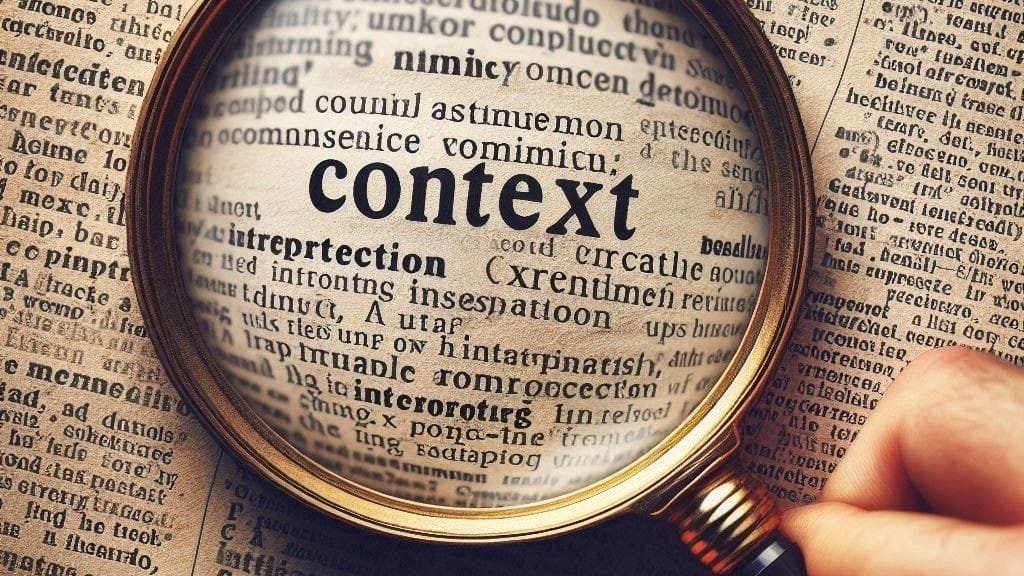
The principle regarding ‘context’ defines how and when you predict user engagement with your stunning design. Consider variables like location, time, and device. Because users or clients engage highly with mobile applications differently than desktop applications, their appealing designs will be unique.
As a designer, your prime consideration should be comprehending the major context of your design, such as understanding the intentions, behaviour, or needs of users. Addressing the settings and intent of the user is another primary goal of context. Designing your product with a specific context in mind makes it highly practical and valuable. Users can complete their tasks quickly and feel better due to it.
5. Scalability & Adaptability
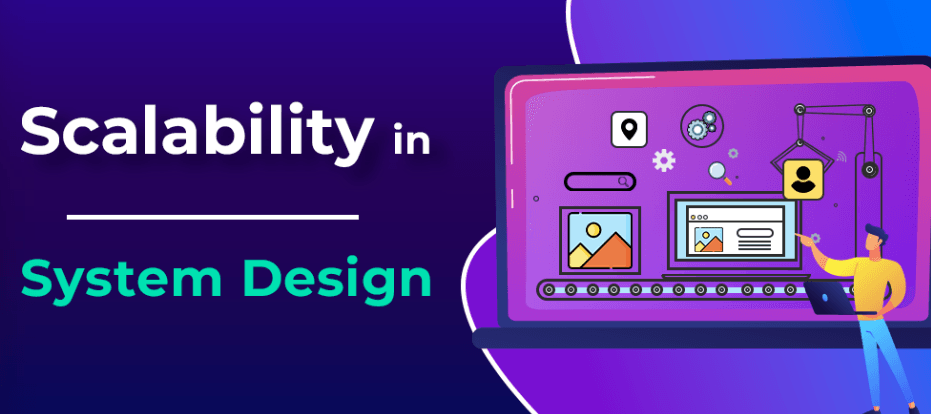
The principle regarded as scalability is how well your creative design fits different devices and screen sizes. The browsing experience should be consistent whether the user works on a desktop computer, smartphone, or tablet. The fluency and adaptability of your design to adjust according to changing trends and user demands is referred to as adaptability.
As per technological advancements, your creative design should also shift. Making patterns that are both adaptable and scalable ensures that your product will function properly for a range of users, regardless of how and where they apply it.
6. Maintain a Clear Visual Hierarchy

Another popular and trending one among other UI UX design principles is managing a clear visual hierarchy while crafting stunning designs for websites or products. Users are able to quickly understand what is vital when there is a clean and straightforward visual hierarchy. Apply vibrant colour, manageable size, fonts, and spacing to capture the attention of users to key elements.
More essential elements can be highlighted, for example, by vibrant colours or larger font sizes. A well-crafted visual hierarchy ensures that viewers grasp how to navigate the content and where to put emphasis first. It promotes the study and better comprehension of the design. A well-organized hierarchy makes it simple for customers to find what they are searching for.
7. Usability Testing
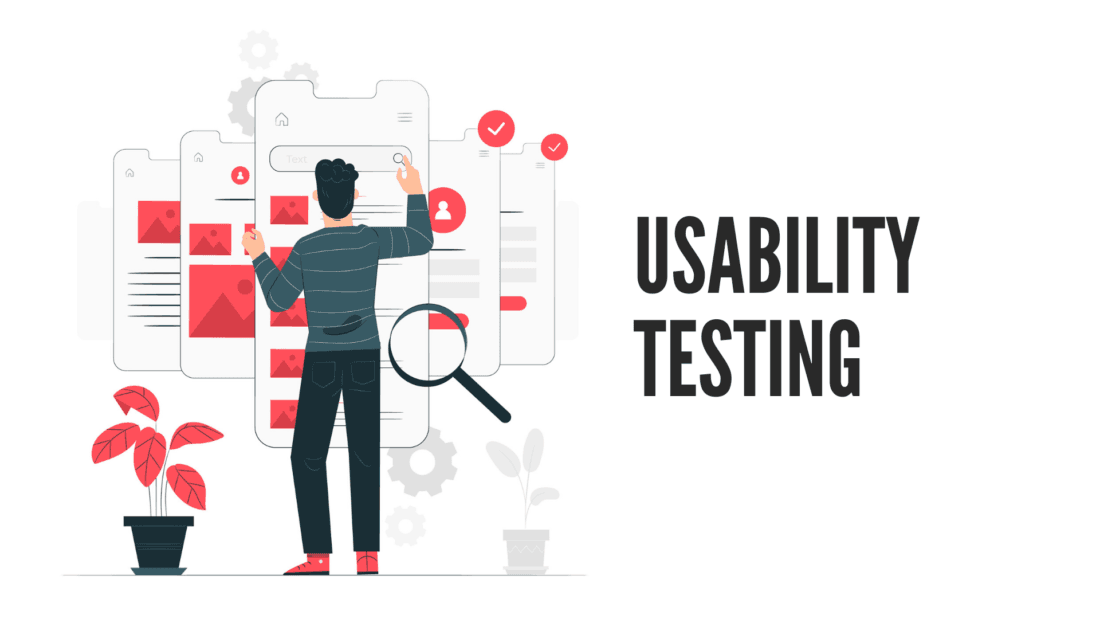
Usability testing is another central UI UX design principle that helps boost user experience by addressing issues. This enables you to make better and more professionally driven websites or applications for improved user experience.
Testing usability needs real users to engage deeply with your stunning design. This makes any issues or areas that need improvement simpler to locate. By seeing how people engage with the end product, you can spot problems such as poor instructions or unclear navigation. Daily usability testing should proceed even after the product has been launched. This ensures that the demands of the potential users are addressed and the product remains user-intuitive. Testing the usability of a design is highly recommended if your goal is to refine and improve your designs.
8. User Control

User control is another significant principle that a designer must not forget to follow while creating stunning yet user-centric designs. You must offer the necessary flexibility to your potential users while they are engaging with your design, services, or products.
User control involves offering essential features such as adjustable settings, clear navigation paths, and undo or redo options. Users feel more controlled and confident when using your services or products when they have total control over them. They are capable of exploring at their own speed while experiencing reduced frustration as an outcome. Offering user control boosts their whole experience and improves the chance that they will visit again.
9. Reduce Cognitive Lead
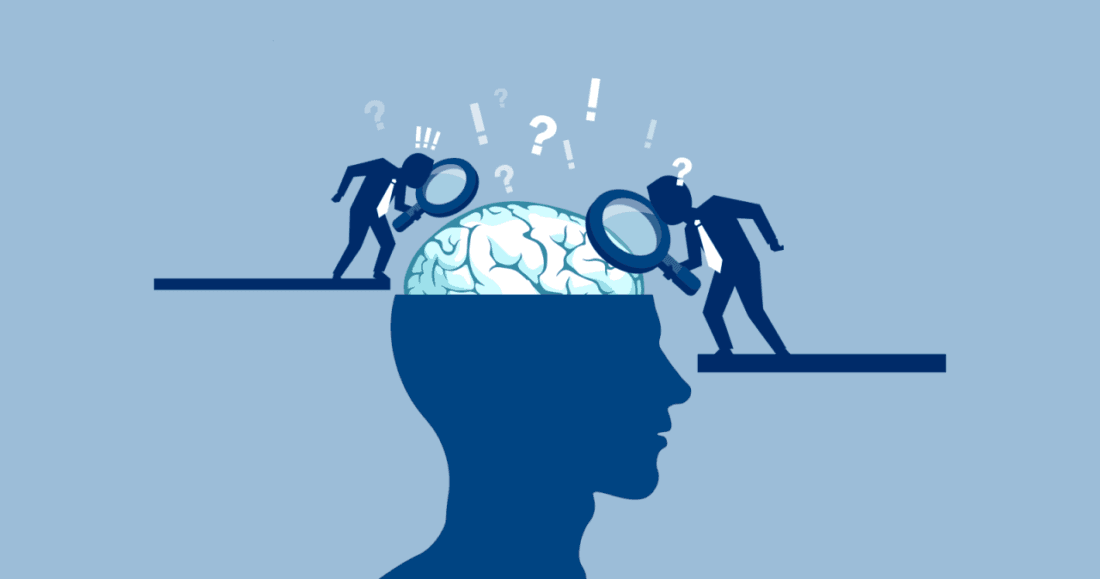
Cognitive load refers to the sum of effort your working memory can be applied to just once. It is perfect if users do not have an idea of how to communicate appropriately. Minimize steps, streamline techniques, and prevent offering clients unnecessary and unlimited information.
The user experience is made easier with intuitive designs, straightforward navigation, and simple directions. Your item is more successful and user-intuitive when the cognitive load is lessened. Users can do more tasks quickly and with less stress.
10. Ask For User Feedback

User feedback is another vital element in boosting designs. You should ask potential users to share their opinions, thoughts or different reviews on the product. If you want to know what works effectively and what does not, you must ask for reviews and conduct surveys and interviews to collect important information. User feedback assists designers in making necessary modifications according to user demands. If you check for user feedback daily, you might create designs that are relevant to changing user needs and trends. This reflects how much you cacarebout the experiences of your potential users and are highly dedicated to making stunning ones.
FAQs on UI UX Design Principles
Q. Why are UI/UX design principles important?
These principles help you make appealing, functional, and user-intuitive designs that boost customer retention and satisfaction.
Q. What is usability in UX?
Usability is the process that highlights how users think your method is easy and use it to reach their final goals.
Q. Why is accessibility essential in UX?
Accessibility guarantees that disabled people can use your product effectively. It makes your design unique and user-intuitive for all.
Q. What tools are used mainly by UI/UX Designers?
The most popular tools used by UI/UX Designers are Figma, Sketch, InVision, Adobe XD, and Canva for creative design interface and prototypes.
Q. What is the importance of color in UI design?
Color is a very influential element that helps influence different emotions, user behaviour, and brand identity. It should be picked carefully for smooth readability and contrast.
Final Thoughts,
By implementing these key principles in UI UX design, designers can craft simple yet compelling interfaces that highlight user control, user-centricity, cognitive lead reduction, scalability, consistency, relevance, and ada. These UI UX design principles, blended with traditional ones, address a user-centric strategy for UI UX design and drive a better user experience of digital products.
Hoping, I have illustrated the key UI UX design principles along with their unique concepts clearly and simply in this blog post above. If I have missed anything or if you want to add any specific design principles above, feel free to state them in the below comments section.
Learn how to apply these principles perfectly from expert UI UX designers of W3 Web School and engage more users to your site.
Happy reading.







