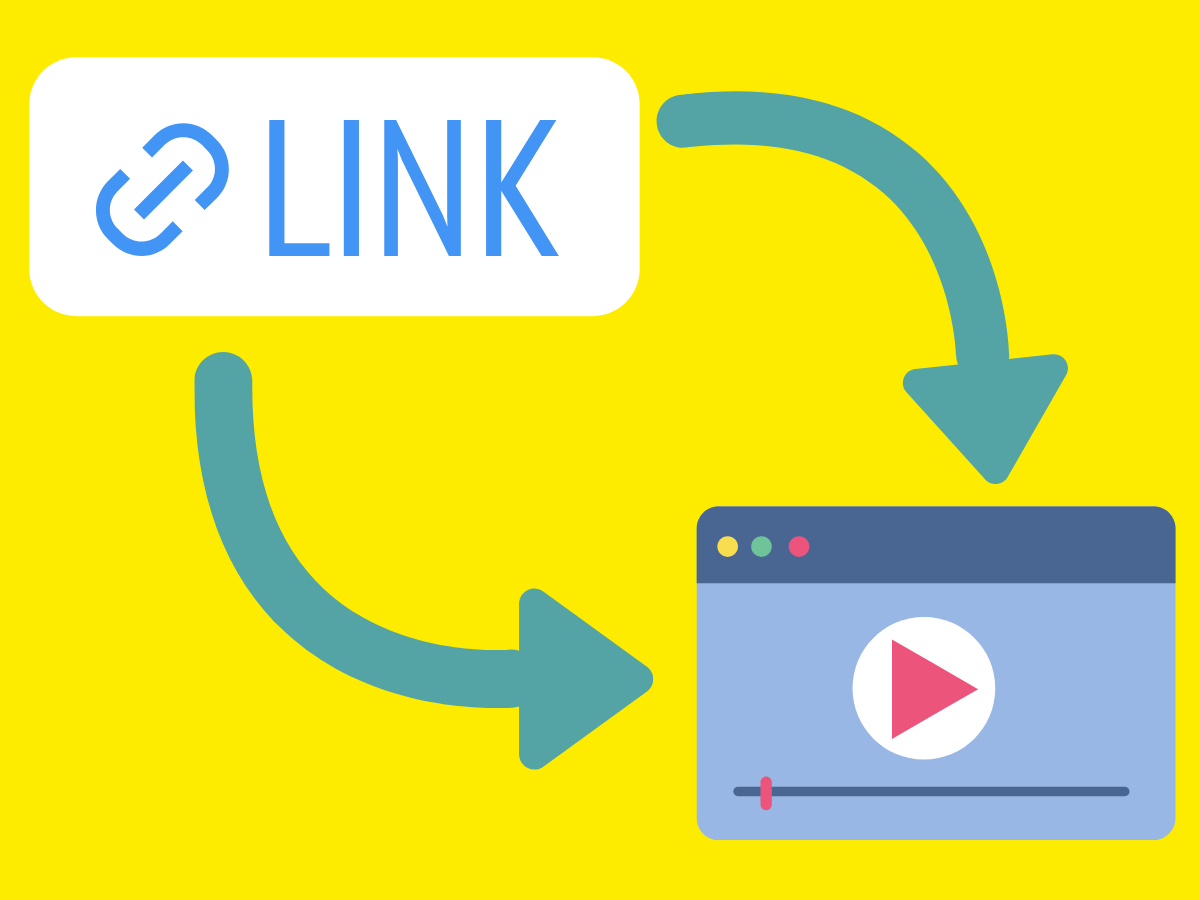Write for W3 Web School
Share your expertise on Tools, SaaS, Marketing, or Technology. Get featured on a trusted education & tech platform.
✍️ Submit Guest Post Proposal6 Amazing Link to Video Converter Tools (Free & Paid)
Last updated: January 2026 | Updated for 2026 Tools Trends

Do you ever feel confused about how to download a video that is trending or informative? The majority of websites restrict direct downloads. This can be quite challenging and time-consuming to save and download a video offline.
If you are looking for a concrete solution, I have come up with some. All you need is a reliable solution to convert video links to downloadable file formats.
In this article, I am going to discuss the six popular and stunning link to video converter tools in a very simple and easy manner. I have also highlighted their pros, cons, and website details below.
Do you want to join the video editing industry or become a content creator? Using these majestic link to video converter tools can allow you to save and download those videos from any platform and customize them as per your choice.
Let’s learn more about these excellent link to video converter tools and boost your video editing skills.
Turn Links into Videos for Marketing
Learn how link-to-video and AI video generator tools are used in real digital marketing campaigns.
Learn Digital Marketing →What is a Link to Video Converter?
A link to a video converter tool helps you in downloading your favorite videos from the web browser. All you need to do is copy and paste the specific URL into the converter. After scanning the URL, the converter will offer you a downloadable video file.
Direct downloads are limited on most of the websites. It is easy and quick to save videos for offline watching using these converters. You can also choose the preferred video quality and format with specific tools.
Both premium and free tools are there on the internet. The most suitable ones are safer to use, perform quickly, and manage high quality. You will be able to save and download your favorite videos with them and enjoy watching them!
Benefits of Using a Link to Video Converter
Before jumping straight to the link to video converter tools, I will discuss some of the major benefits of these tools below. Let’s get going;
- Cross-platform Sharing: With the help of these tools, you will be able to download videos and share them on multiple platforms. This makes it easily accessible through tables, phones, and other devices.
- Saves Time: The fast conversion speed of these tools helps you convert and download them in just a few minutes. Without wasting your valuable time, you can easily get your videos.
- Higher Accessibility: Without having an internet connection, you will be able to watch these videos offline. This makes these tools better for travelers or remote workers.
- Custom Output: Some of the link to video converter tools help you pick the essential video format and quality. You will be able to download videos in the latest settings of your device.
- Content Repurposing: You will be capable of saving your favorite videos for social media platforms, editing purposes, and presentations. This aids users or video creators in building new and fresh content easily and quickly.
- Batch Conversions: Most of the links to converter tools support multiple file saving and downloading at the same time. This saves your manual labor while you are required to save and download multiple files easily.
List of Top 6 Link to Video Converter Tools
Let’s take a look at the trending AI prompt generator tools below;
| Tool Name | Free Version | Best For | Pricing | Rating |
|---|---|---|---|---|
| InVideo AI | 30-day Trial | AI video creation from links, scripts & content | Paid from $35/month | ⭐ 4.6/5 |
| VEED.io | Limited Free | Online video editing & link-to-video conversion | Paid from $12/month | ⭐ 4.5/5 |
| Pictory AI | Free Trial | AI video generation from blogs & URLs | Paid from $25/month | ⭐ 4.6/5 |
| Vidnoz AI | Free Trial | AI avatar videos & marketing videos | Paid from $26.99/month | ⭐ 4.4/5 |
| KeepVid | Yes | Free link-to-video downloading & conversion | Free | ⭐ 4.1/5 |
| ClipGrab | Yes | Open-source video downloading & conversion | Free | ⭐ 4.2/5 |
Quick Glance
- Best for AI video creation: InVideo AI, Pictory AI
- Best for online editing & conversion: VEED.io
- Best for AI avatar videos: Vidnoz AI
- Best free link-to-video tools: KeepVid, ClipGrab
- Best for beginners & quick use: VEED.io, InVideo AI
1. Invideo AI
One of the most powerful tools that help to convert URLs to catchy videos into high-quality, downloadable videos. With the exclusive AI-integrated editing feature, this tool is highly advisable for both content creators and video editing professionals.
Features
- URL to video conversion
- Easy drag-and-drop editor
- AI media library
- Generative AI feature
- Multilingual translation
- Text-based title generations
- Human-sounding voiceovers
- Text-to-video generation
- Magic Box editing
- Extensive media library
Pros
- High-quality video conversion without compromising the original quality
- Simple and user-friendly interface
- Easy drag-and-drop feature
- Recommended to content creators and video editors.
- Accessibility over cloud storage integration.
Cons
- The free trial version has basic features only
- Needs a stable internet connection for proper functionality
- Manual modifications are required for AI-powered content.
2. VEED.IO
VEED.IO is another prominent tool that helps users save videos in different formats by converting them from URLs quickly. It is highly useful due to its simple user interface and quick processing.
Features
- Links to video conversion
- In-built editing tools with AI-integrated features
- Subtitle generation
- Easy drag-and-drop interface
- Multiple file types support such as MP3, M4A, and WAV.
- Clip rearrangement feature
Pros
- Easy and simple user interface
- Access to cloud storage for video saving
- Multiple file format support
- Performs on all devices and operating systems
- AI-powered tools for easy and automated video editing
Cons
- There are watermarks on the free videos
- Advanced editing features, such as transition effects, are missing
- Only chat support is offered, but no phone support is present
- Limited stock footage library
3. Pictory AI
Pictory is an excellent tool for high-quality video conversion and downloading. This tool enables users to transform a URL into downloadable file formats, offering automated video editing.
Features
- Link to video conversion
- Text-to-video generation features
- Automated captions and subtitles support
- Extensive template library
- Multiple social platform integrations
- Pre-built templates
- Caption addition feature
- Repurpose videos for other platforms
- Online functions with no required installation
- Stock image and music support
- AI-integrated voiceovers
- Easy user interface
- Custom animations
Pros
- Quick video editing
- High-quality video export
- Batch processing for a large number of videos
- Free trial availability
Cons
- Limited features like limited export options with free version
- Advanced features are limited to paid pricing plans
4. Vidnoz AI
Vidnoz AI is another prominent link to video converter tool that boosts your video editing and making experiences. This AI-powered tool helps you to convert video 10x faster. This tool is highly recommended to video makers and content creators.
Features
- Fast link to video conversion
- Video Templates
- Custom AI Avatar
- AI Voice
- AI Video Editor
- Custom Brand Kit
- 1-click video translation
Pros
- Fast video processing
- Free for Commercial Usage
- High-quality export feature
- User-intuitive interface
- No software installation is needed
Cons
- Free plans have limitations
- Some major AI features need access to premium plans
5. Keepvid
Another great online link to video converter and downloader is Keepvid. This popular video converter tool enables users to convert directly from links and then save them from different platforms.
Features
- URL to video conversion
- YouTube to MP4 conversion
- Subtitle downloader
- Video saving feature
- Multiple file formats support such as MP4, AVI and more!
- Fast access to browser extensions
- High-quality video downloads
Pros
- User-intuitive interface
- No software installation is required
- Multiple website support for video conversion and downloading
- Free usage of basic features
Cons
- Ads on the free version
- Limited features on the free version and advanced features are accessible through premium tools
6. ClipGrab
ClipGrab is an excellent link to video converter that improves your video experience. This tool is supported by various devices and OS. This helps you save and download videos immediately.
Features
- Search functionality
- Video downloading from multiple devices
- Multiple format support
- Batch downloads
- Link-to-video conversion
- Regular updates
- In-built search options
- High-quality audio extraction
- User-intuitive interface
Pros
- 100% Free to use
- Scheduler
- Cross-platform compatibility
- Simple and easy user interface
- High-quality video downloads
- Subtitle downloading
- Clipboard monitoring
Cons
- Slower speed
- Bundled extra software
- Limited advanced features
- Absence of in-built video editing software
- Low conversion speed
If you are looking for more courses, do visit W3 Web School.
Essential Features to Look For While Picking a Link to Video Converter
Choosing the right tool can be quite confusing, and picking the wrong one can drain your efforts and time. Therefore, you should always consider these below-mentioned factors or features while choosing the right one for your requirements.
- Compatibility: The link to video converter tools must be supported in multiple devices or operating systems. It should also support different browsers for simple and quick access.
- Easy application: The converter should be easy to apply. The URL copy and paste technique must be simple and clean. A user-intuitive interface aids users to save and download videos in just a few minutes.
- Advanced Features: You must consider additional features such as cloud storage, extraction, and subtitle generation. These advanced features can help your tool become the most essential tool for video editing professionals.
- Pricing Plans: While most of the converters are free, most of them charge money. Choose one that resonates with your budget. Higher security, speed, and reliability are often offered by premium tools.
- Batch Conversion: Multiple downloads are possible with a high-functional converter. While downloading a large number of videos at once, this essential feature saves your manual effort and valuable time.
- Multiple Format Support: You must be capable of choosing from a range of file formats, such as MP4, AVI, or MP3, and qualities using these stunning link to video converter tools.
- Conversion Speed: You will be able to save valuable time with the help of these fast converters. Tools that perform slow in video conversion can be frustrating. Choose an application that will analyze videos quickly without compromising the quality of the video.
FAQs on Link to Video Converter Tools
Q. What are the best link to video converter tools to use in 2026?
If you are searching for the best link to video converters in 2026, then you can opt for InVideo AI, VEED, pictory AI, Vidnoz AI, KeepVid, and ClipGrab.
Q. What features should you consider when choosing a link to video converter ?
The factors to consider are;
- Compatibility.
- Ease of access.
- Pricing plans.
- Batch conversion.
- Conversion speed.
- Multiple format support.
Q. Are link to video converter tools free?
Some of the tools are free to use. But most of them offer limited free versions, and advanced versions require payment.
Q. Can beginners use Link to video converter tools?
Yes, a beginner can easily use these tools. Most of them are user-friendly and need no previous technical knowledge.
Final Thoughts,
As you have come across various tools above, you must have seen that there are great options for converting and downloading your favorite videos from various platforms online. There are different types of tools that cater to the different needs of video editing professionals.
Hoping, I have listed down all the must-have link to video converter tools in very detailed yet clear terms. I have also mentioned their website details, pricings, pros and cons in the above section.
Simply convert videos from URLs and download a large number of files at a single time. Enjoy watching your favourite videos whenever you want without having any issues.
If you wish to learn how to use these link to video converter tools, you can check the professional Digital Marketing Course in Kolkata to build industry-led practical skills.
Happy reading!