20 Trending Web & Graphic Designer Tools You Must Try in 2024
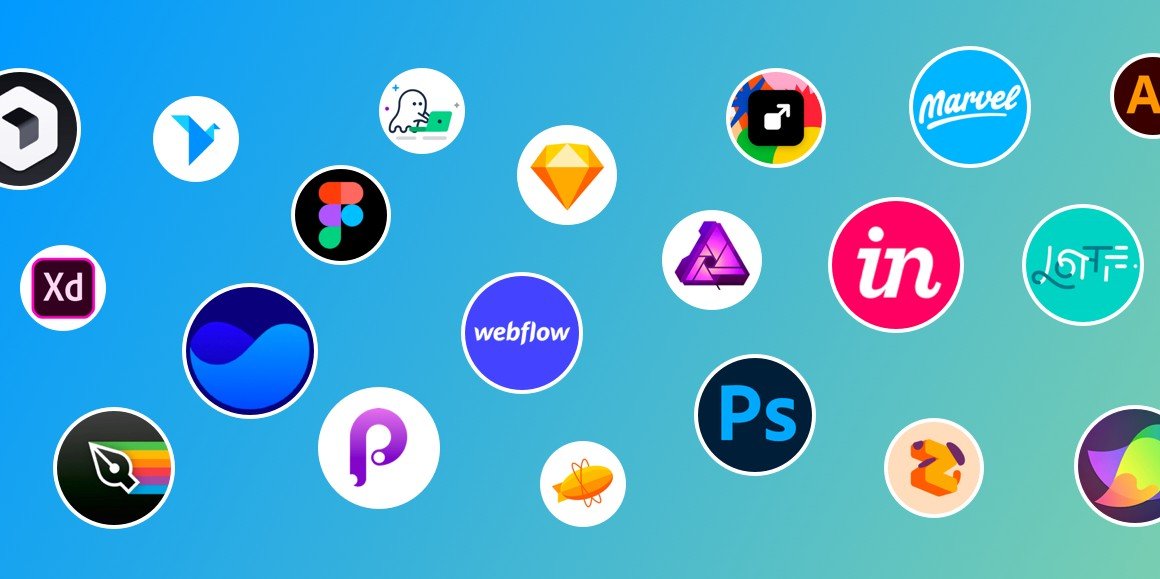
Are you struggling to manage your position as a web and graphic designer in this rapidly transforming design landscape? Tired of using outdated designer tools that don’t even resonate with your creative goals or boost your design functionality? Many designers are facing the same problems as yours, as they lag in using new technologies and tools.
The design industry is booming with creative designer tools that are changing the approach and way of designing, making creative activities more accessible and compelling than ever! Elevate your designing skills with the latest designer tools and touch the new heights of success in 2024.
In this blog post, we will explore 20 of the latest web and graphic designer tools you should use to make outstanding creatives in 2024. These trending tools help you boost your creative skills and workflows and allow you to stay on the competitive curve.
Let’s be ready to discover the exclusive features of these 20 designer tools that can take your design work to the next level!
Get to know the application of designer tools from the best designing trainers of W3 Web School.
Register for the Graphic Designing Course to sharpen your design skills.
Table of Contents
What Are Designer Tools?
Designers nowadays mostly commonly utilize various trending designer tools. Canva is the most popular one in the design industry, but there are also other designer tools, like InDesign, Adobe Illustrator, Sketch, and more! In addition to these trending tools, web and graphic designers also heavily rely on other devices such as cameras, laptops, and tablets.
Designer tools are generally used to create, modify, and develop web and graphic designs. There exist plenty of designer tools, each with its own functionalities and features. Depending on the standout features, designers can create and develop illustrations, edit or modify images, make logos & icons, and format different types of layouts.
You can choose between free and paid tools according to your creative demands. Regardless of the budget, pick the one that best suits your creativity needs.
What Benefits You Can Get from Designer Tools?
Designer tools offer a variety of benefits for all web and graphic designers, whether a newbie or an expert designing professional. I will highlight the six key advantages that can hugely impact creative skills and practices below:
Higher Creativity: Different web and graphic designer tools offer a vast number of advanced features, design elements, and AI suggestions that help boost the levels of creativity. These advanced features allow you to experience new creative opportunities and go beyond your levels of imagination. This enables you to create engaging and alluring visuals to grab the attention of viewers.
High-Quality Performance: Advanced design tools are decked up with the latest technologies that guarantee high-quality performance. From accurate layout designs to high-end illustrations, these advanced tools help a designer develop fine works that match the latest industry standards and grab the attention of potential clients.
Time & cost saver: Designer tools save effort and time through task automation, offering pre-designed templates and managing workflows. This feature reduces the time one takes for a project and allows a designer to take on more project work within a limited time without lowering the quality of the designs.
Boosts Efficiency: These advanced and AI-powered designer tools increase your productivity by offering user-friendly interfaces and collaborative as well as automated features. You can complete your creative projects faster with reduced numbers of errors and manual efforts with these trending web and graphic designer tools.
More Scalability: Advanced tools are highly scalable as they provide huge flexibility and features to manage complex designing projects, whether you have small projects or big commercial ones. These designer tools guarantee you higher design skills without breaking the bank.
Easy Accessibility: The modern design tools are specially curated with user friendly in mind, featuring easy-to-understand tutorials. This ease of access makes these designer tools for both newbie and experienced professionals, permitting one to learn and use these advanced tools quickly despite their knowledge and skills.
I have prepared a list of 20 trending designer tools below.
Top 20 Designer Tools in 2024
I am going to highlight some of the significant facts about popular designer tools that are commonly used and extremely important to make impressive creatives in 2024.
1. Canva

One of the most popular among other designer tools, Canva permits a designer to create and edit digital materials easily. You can utilize it to create and develop a range of design projects covering social media graphics, posters, layout designs, and web designs.
Canva comes with an easily accessible drag-and-drop feature to enhance your web and graphic design abilities. As a designer, you will be able to design creative montages and add multiple images to your design project.
Pricing Plans: Canva’s free version lets you begin your designing journey with some basic features like a PDF editor, image enhancer, crop image, curved text, text animations, and app integration only. In addition to the free version, Canva also offers two other monthly pricing plans, including a Canva Pro plan, $14.99 a month, and the Canva for Teams plan, $29.99 a month.
Key Features
- Drag-and-drop functionality
- User-friendly interface
- Magic Resize
- Pre-designed templates
- Background remover
- Collaborative team
- Advanced branding tools
- Image editing tools
- Custom templates
- Mobile app designing
- Huge Library for paid stock images, icons, and illustrations
2. Adobe Illustrator
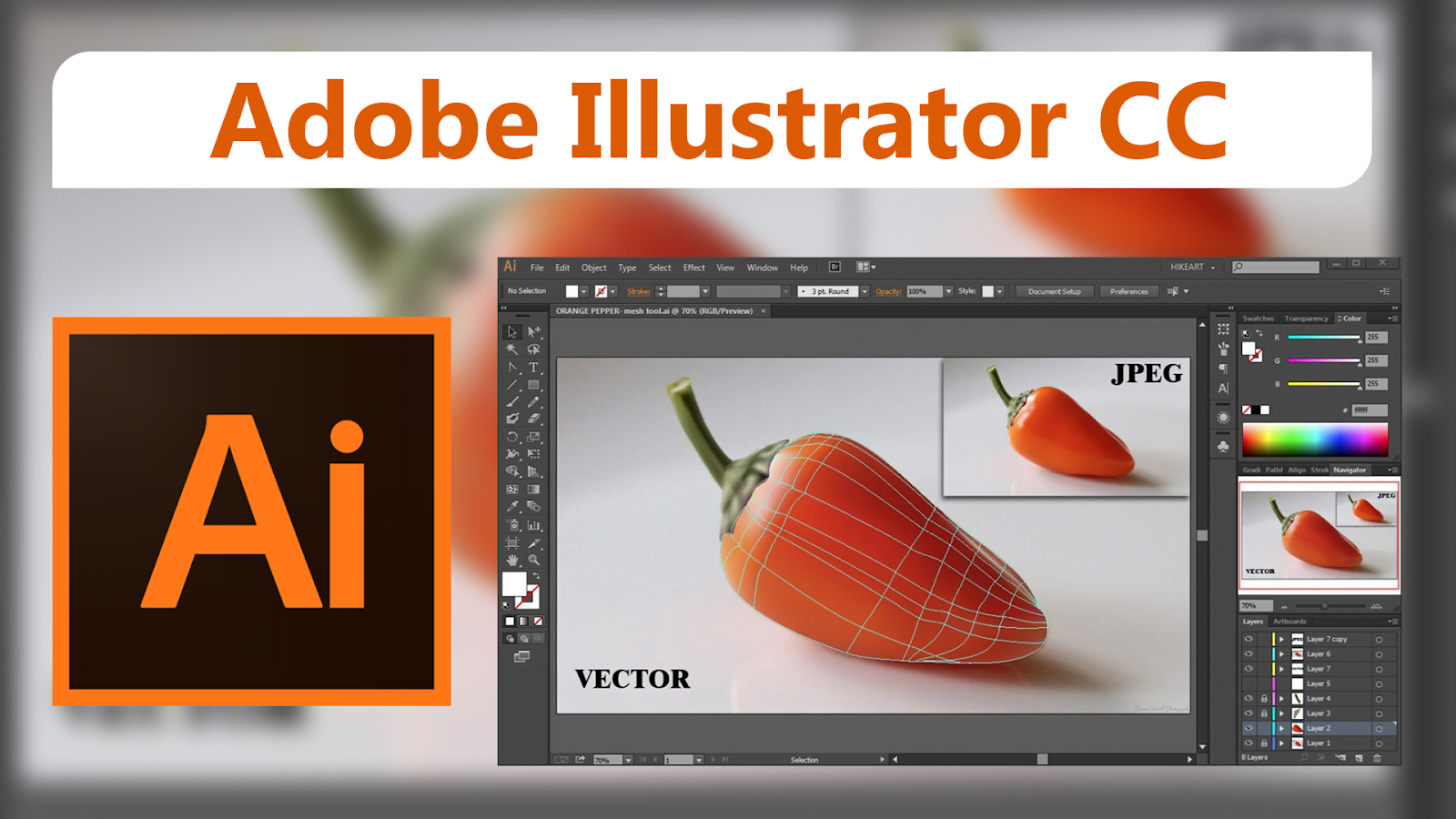
Another primary complementary designer tool is Adobe Illustrator, which allows you to make creative designs that are accurate for digital printing and publishing. This vector graphic editor comes with different precision tools, such as the Anchor point tool, Pen tool, and curvature tool, for more scalable and detailed designs.
Through its user-friendly interface, you can easily access a variety of shadow effects, special effects, brushes, text editors, and colour tools to design visually appealing brand designs, birthday letters, posters, logos, and infographics anybody can ever imagine.
Pricing Plans: Adobe Illustrator offers a 7-day free trial for designers. If you want to explore and get the benefits of more advanced features, you can pick Illustrator for individuals ($22.90 a month) and Illustrator for teams ($37.99 a month).
Key Features
- Artwork Export
- Retype
- Pixel perfect design
- Image Trace
- Hand Lettering
- Symbol libraries
- Artboards
- Pdf hyperlinks
- Advanced typography
3. Adobe InDesign

Adobe InDesign is a tool for designing brochures, magazines, books, and different publications. With the help of this designer tool, as a designer, you can create, insert, and organize images, fonts, texts, and styles according to the demand, easy-to-read features, and user experience. You can also adjust the colour schemes and themes of the web pages accordingly.
Pricing Plans: Adobe InDesign offers a 7-day free trial plan for individuals and team users. Upon plan exhaustion, individuals can take a monthly plan at $22.99 a month, and teams can use InDesign for a team plan at $37.99 a month to get more exclusive design features and let their projects touch new heights of achievement.
Key Features
- Ebook creation
- Auto style
- Adobe Creative Cloud integration
- Cloud storage
- Layering functionality
- Master Pages
- Supports vector graphics
- OpenType Support
- Integration with Adobe tools such as Illustrator, Fonts, and Photoshop.
4. Sketch

This popular vector-based designer tool is primarily centred around interface and app design. It helps you to design catchy icons, logos, banners, and presentations for your design projects. In addition to this, Sketch also allows you to perform some UI/UX functionalities like prototyping, icon and style designs.
Sketch is a popular choice for Mac users as it integrates with the Apple ecosystem easily.
Pricing Plans: Are you a solo designer? Sketch offers you a 30-day free trial to learn the application of this native editor and make robust designs from scratch. If you want to use more updated features like prototypes, illustrations, free viewers, intelligent layouts, minimap and command bar, you can choose the Standard subscription plan ($10 monthly) and the Business Subscription plan ($20 monthly).
Key Features
- Shared libraries
- Prototyping
- Vector editing
- Responsive designs
- Pixel Perfect precision
- Sketch assistants
- Colour tokens
- Plugin ecosystem
- Real-time collaboration
- Custom layouts and grids
- Advanced options for export
5. Adobe Photoshop
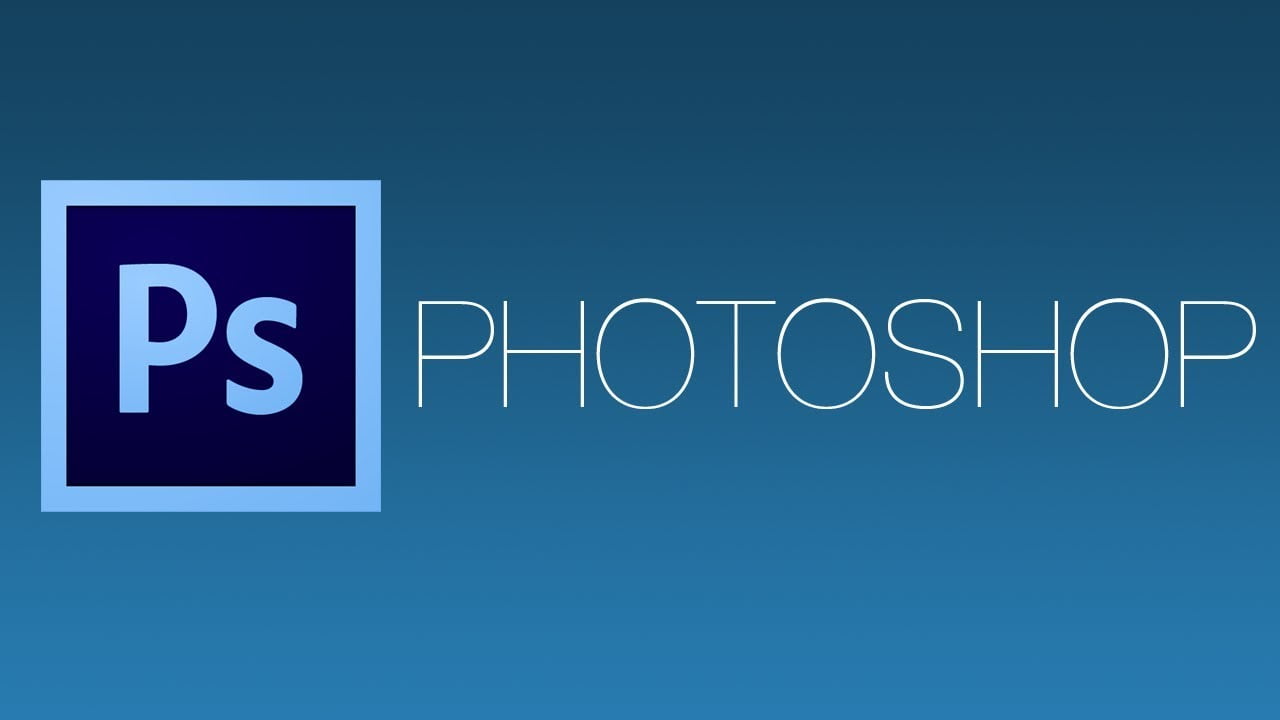
This graphic design editor tool is a game-changer in the image editing industry. Adobe Photoshop, among other designer tools, sets the standards for designing with its exclusive photo manipulation and computer art feature. In addition to this, it also allows compositing, image analysis, 2D & 3D photo editing, and video editing to set the level of your design game.
Generative fill and intuitive editing are also other unique offerings of this graphic editing tool by Adobe. It also has easy integration with a range of Adobe programs to maintain a smooth workflow of creative designs.
Pricing Plans: Adobe Photoshop offers a 7-day free trial version for individual users and team users. When the free plan exhausts, individual users can choose a monthly plan of $22.99, and teams can use InDesign while paying for the ‘Photoshop for team’ plan at $37.99 to get more design features.
Key Features
- Artboards
- 3D design features
- Advance filter options
- Camera Raw filters
- Cloud documents
- Custom Brushes
- Non-destructive editing
- Vector graphics
- Colour management
- Diverse layer styles
- Content-Aware Fill
- Adobe Stock integration
6. Figma
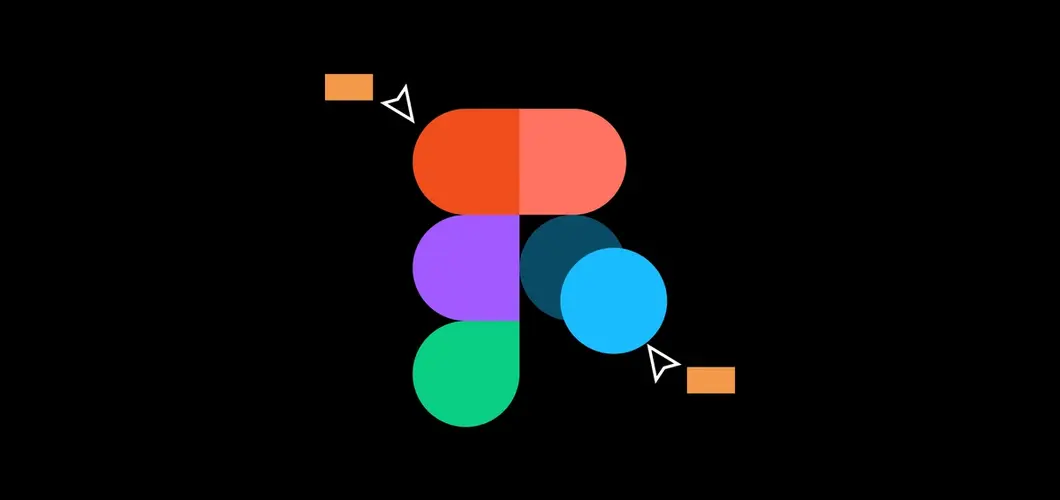
Among the 20 designer tools, Figma is the primary cloud-based design tool that is beneficial for creating responsive user interfaces and web applications. The version control system of Figma allows designers to track the latest modifications in designs and go back to the previous versions as per requirement.
Pricing Plans: The 30-day free trial version is available at Figma, which offers basic features like file inspection, three collaborative designs, and Figma editor. If you want to make more appealing designs and creatives, you can take advantage of the paid plans of Figma: the Professional plan ($12 a month), the Organization plan ($45 a month), and the Enterprise plan ($75 a month).
Key Features
- Vector-based editing
- Build-in prototype features
- Extensive Plugin system
- Dev Mode
- Real-time collaborative designs
- Cloud-based access
- Reusable component system
- Version control
- Developer handoff
- Vector networks
- Advanced and centralized Admin
- Test responsive layouts
7. Fotor

Are you a newbie in this photo editing industry? Fotor has the exceptional power to make your creative designs a remarkable one. It also helps you to design unique e-cards, advertisements, posters, flyers, and other design materials. The user-friendly interface of Fotor allows newbies to use and apply the design features easily.
This tool also offers stock images, pre-build templates and diverse font styles to make your designs more attractive and attention-grabbing.
Pricing Plans: 30 days Free Basic Plan is available at Fotor. If you want to make more attractive designs and layouts, you can choose from paid plans of Fotor: the Fotor Pro plan ($299 a month) and the Fotor Pro+ plan ($499 a month). The paid plans offer features like AI background remover, face unblur, photo enhancer, object remover, colourize and more!
Key Features
- Text and fonts
- Cloud saving
- Pre-build design templates
- Catchy design stickers
- Image Library
- Blockchain support
- Real-time editing
- Watermarking
- Orientation
- Content sharing
- Extensive image library
8. Pixlr

Pixlr is a popular cloud-based designer platform that offers features like image-sharing options. This tool is specially designed for beginners who want to edit or recreate images. In addition to that, you can also resize, crop, edit, contrast, brightness adjustment, saturation adjustments and retouch images for extra magic.
Pixlr, among other designer tools, also offers PixlrEdu for students with free Pixlr upgrades or unique features for enhanced design skills.
Pricing Plans: Pixlr offers a 7-day free trial version with ads. If you want to experience ad-free monthly subscription plans, you can go for a Plus plan ($1.99 a month), the Premium plan ($7.99 a month), and the Team plan ($12.99 a month).
Key Features
- Collage Maker
- Healing tool
- Drag-and-drop interface
- Cloud-based editing
- Template library
- Cross-platform availability
- Batch editing
- Custom effects
- Custom filters
- Advanced layer management
- Pre-build designs
- AI-cutout tools
- Advanced automatic background remover
9. Desygner

Desygner is a popular PDF editor tool that is commonly used by businesses as a designer tool. It allows a company to monitor and audit its PDF files and make necessary changes for profitable collaboration. The PDF editor of Desygner enables you to edit and modify the fonts, vectors, images, and colors of your visual creative.
In addition, you will also be able to remove and remodify the content with the necessary watermarks and logos.
Pricing Plans: A 30-day free trial is provided by Desygner with limited features like free templates up to 1000, 300+ design formats, and more. To get more premium features, you must take monthly subscription plans: The pro+ plan ($9.95 a month), the Business plan ($19.95 a month), and the Enterprise plan (Chargeable as per customization).
Key Features
- Drag-and-Drop editor
- In-build PDF editor
- Custom pre-made templates
- Advanced image editing
- Custom dimensions
- Design Import
- Vector editing
- Free Brand library
- Easy signature and template integration
- Automated content Scheduler
- API Access
- Brand Kit library
- Multiformat conversion capability
- Optical character recognition
10. Webflow

Being one of the famous designer tools, Webflow helps web and graphic designers make websites within a limited time. In order to use this tool, you should not necessarily need to know coding or programming languages. You will only need to export files and change the website’s CSS or HTML tags as per your site’s demand.
The paid plans of Webflow offer features like email customization, custom shopping cart, custom checkout, custom code integration, Google shopping integration, and Mailchimp integration.
Pricing Plans: Webflow offers a 30-day free trial for designers who want to make robust designs to grab the attention of viewers. There are two different pricing categories: The general category and the e-commerce category. General Category has a free starter plan, a Basic plan ($18 a month), a CMS plan ($29 a month), and a Business plan ($49 a month).
The E-commerce category has three different plans: a Standard plan ($42 a month), a Plus plan ($84 a month), and an Advanced plan ($235 a month).
Key Features
- Complete custom page structure
- Custom site styling
- Content-rich page creation
- Easy App integration
- Pre-built animations
- End-to-end Localization
- SEO optimization
- Multiple hosting options
- Automated sitemap generation
- Advanced collaboration
- Drag-and-drop interface builder
- Custom CSS
11. Sublime Text
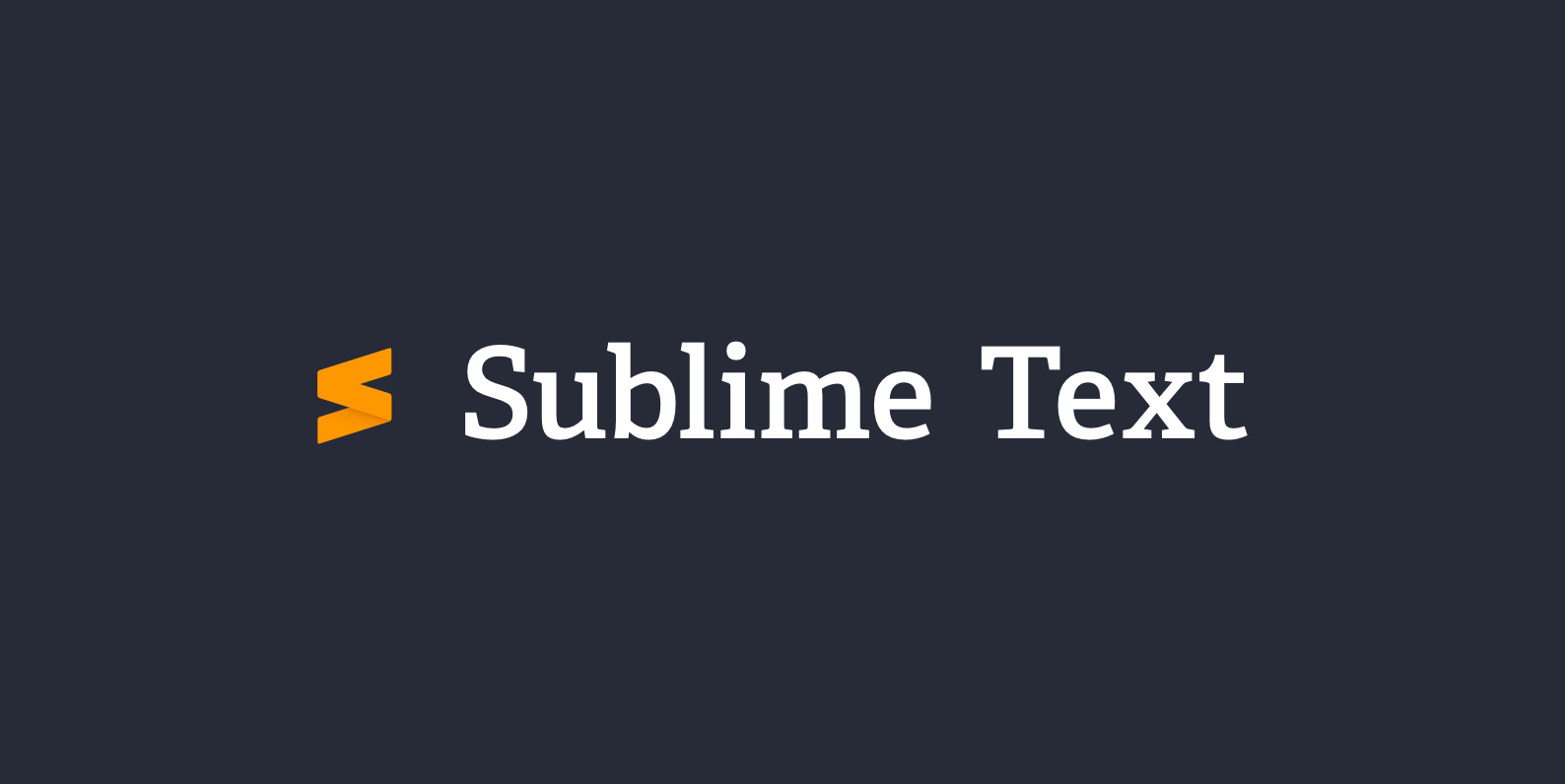
This is one of the significant word editor tools among the 20 trending designer tools. This is a popular coding editor which can do the magic to your designs. Sublime text allows you to use shortcuts while editing your website quickly.
This software enables businesses to perform debugging, syntax highlighting, code refactoring, and editing in a single platform. In addition to this, it also offers features like Goto Anything, Goto Definition, and sidebars to help you manage navigation. This great text editor offers remarkable customization options to help users with the editing functions on their websites.
Pricing Plans: You can try the free trial version of the sublime text, or else you can buy the license, which costs around $80.
Key Features
- In-editor code builder
- Auto-completion
- Multi-select functionality
- GPU rendering
- Refreshed UI
- Package manager
- Split Editing
- Cross-platforms
- Editable Macros
- Powerful search functionality
- Minimap
12. Invision Studios

Invision Studios is a significant designer tool that helps you with prototyping and visualizing catchy designs to assess your design experiences. This is a vital screen design tool in the world of designing that offers every functionality like wireframing, animation, prototyping, and drawing.
The adaptive layout feature of Invision Studios allows a designer to easily modify and scale their designs while readjusting them according to screen size.
Pricing Plans: A free plan with one prototype and three boards is offered through Invision Studios. In addition to this, it also offers three paid monthly subscription plans, and they include a Starter plan ($15 a month), a Professional plan ($25 a month), and a Team plan ($99 a month).
Key Features
- Interactive Prototyping
- Version control
- Design Systems Manager (DSM)
- Real-time feedback
- User testing
- Built-in animation feature
- Auto-layer linking
- Workflow integration
- Unlimited cloud storage
- Responsive designs
- Integration with accessibility tools
- Whiteboarding
- Auto-generated CSS and Assets
13. GitHub

GitHub is one of the leading and most popular AI-powered developer platforms among these 20 trending designer tools for its accelerated innovation and productivity. GitHub fixes bugs 7x faster than other tools.
GitHub also offers ample file storage and advanced security features. This tool allows users to identify the source codes in different languages and keeps track of the code modifications. In addition to this, GitHub also introduces an easy, user-friendly interface that assists designers in maintaining their design projects or journals.
Pricing Plans: A 30-day free plan with unlimited public/private repositories and 2000 CI/CD minutes is provided by GitHub. In addition to this, it also offers two monthly subscription plans, and they cover a Team plan ($4 a month) and an Enterprise plan ($21 a month).
Key Features
- Collaborative coding
- GitHub Copilot
- Codespaces
- Automation
- CI/CD testing
- API integration
- Webhooks
- Project management
- GitHub Marketplaces
- GitHub Page
- Secrets management
- Workflow visualization
- Private repositories
14. PicsArt
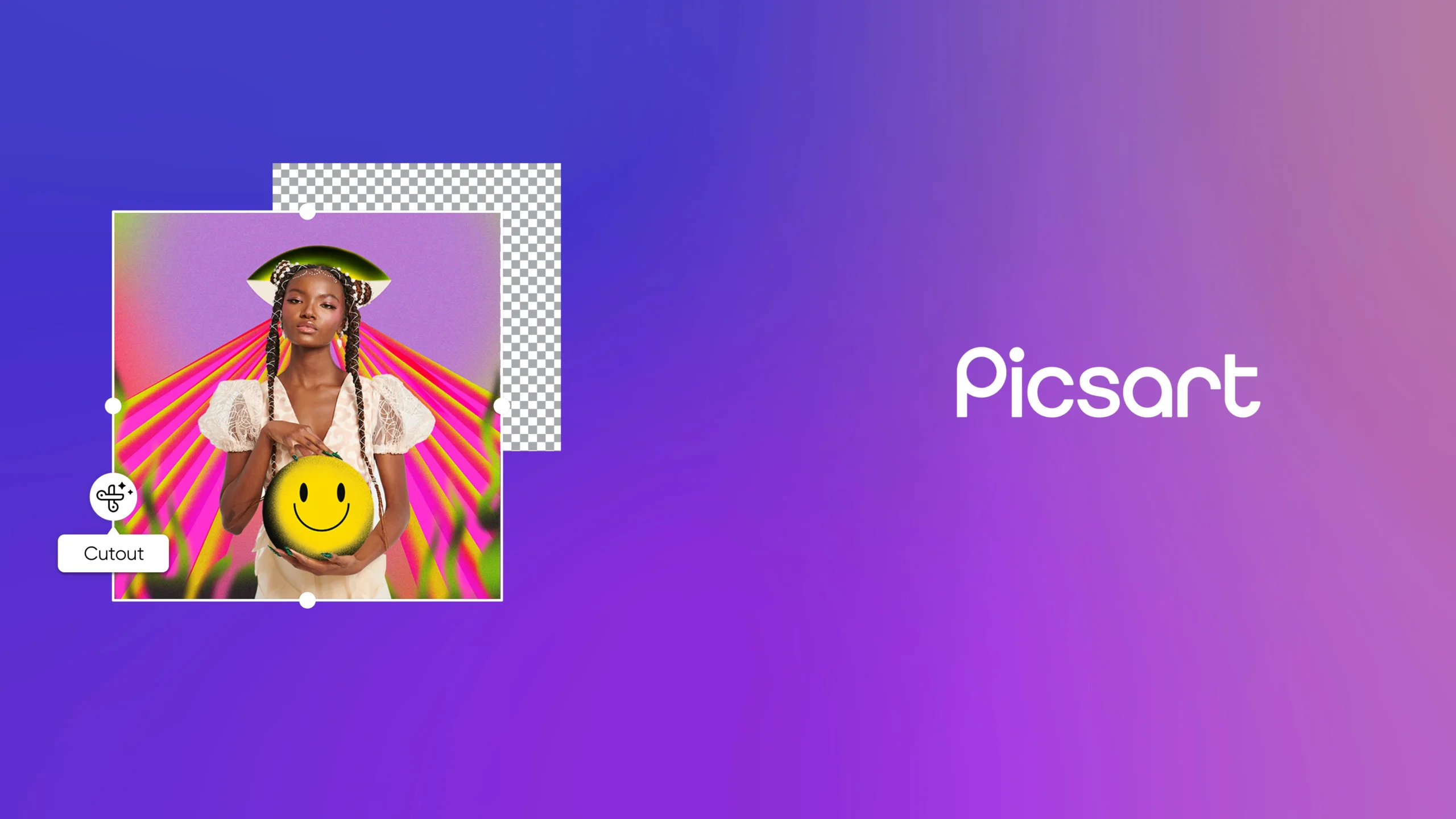
This design editor tool helps you to boost your creative visuals with its advanced AI tools and video and image editing tools. Along with this, PicsArt also comes with an extensive content management system and content library.
This tool is also helpful in idea execution, from generating visually attractive images to offering pre-built design templates. You can also join the exclusive feature of PicArt, ‘the creative community’, to identify and assess which designs attract viewers and expand your business with this popular designer tool.
Pricing Plans: A 7-day freemium version with introductory video and photo editing tools, free image selection and customizable templates are offered by PicsArt. In addition to this, it also offers monthly subscription plans: the PicsArt Gold plan ($55.99 a month) and the Team plan ($74.98 a month).
Key Features
- AI image generator
- AI filters
- Magic effects
- AI enhance
- Cutout tool
- Collage maker
- Colour adjustment tool
- Ad maker
- Video Editor
15. Affinity Designer

Affinity Designer tool is a type of designing software that is comparatively easy to use and best for graphic designers and illustrators who want to create appealing vector graphics. It is the best one for beginners as it doesn’t come with pre-built templates. This tool enables graphic designers to work in both environments, including vector environment and pixel art environment.
In addition to these, it also offers flexible grid systems, a snapping tool, a rock-solid pen tool, Artboards, a Corner tool, Symbols, and Editable shapes.
Pricing Plans: There are different pricing plans available for iPad and Desktop users. As a designer, you will have to pay only $69.99 as a Desktop user and $19.99 as an iPad user, and these are one-time purchases only.
Key Features
- Persona Switching
- Reusable design elements
- Liver pixel preview
- Export persona
- Custom grids and isometric planes
- Non-destructive adjustment layer
- Live filter layer
- Pixel persona
- Responsive drawing tools
- Advanced automated color management
- Colour and swatch control
- Real-time performance
- Assest panel integration
- Custom user interface
- Advanced automated vector tools
16. CorelDRAW
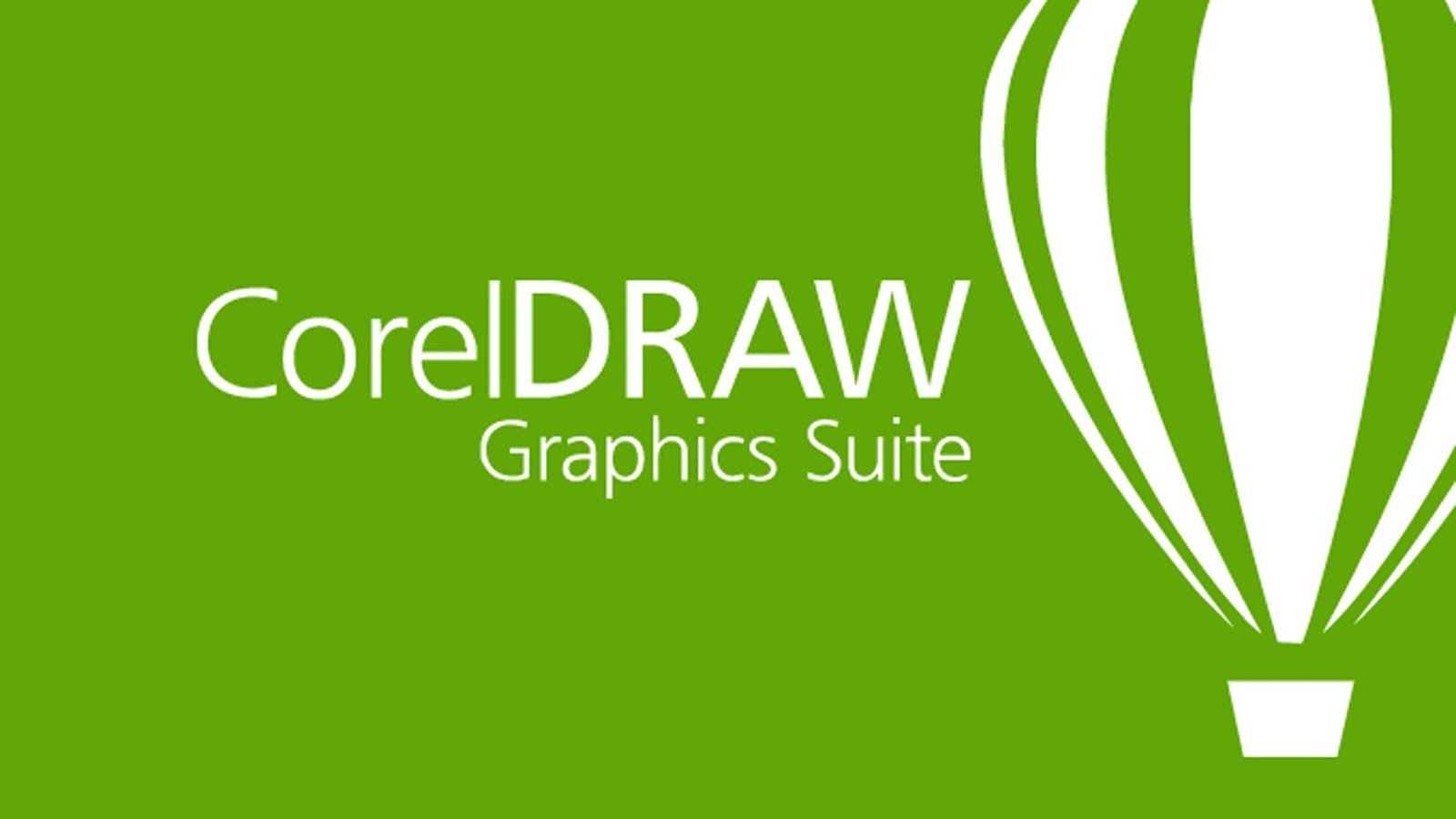
This beginner-friendly vector graphics editor is trendy in the field of graphic design for its robust features like logo creation, icon generation, and responsive illustrations. In addition to these, CorelDRAW also offers easy-to-apply collaboration tools, 175 fonts, 60+ custom templates, and perfectly developed creatives.
CorelDRAW also provides multi-language support and Google Fonts Library along with integration with various collaboration tools.
Pricing Plans: CorelDRAW offers a 15-day free trial plan for beginners. If you want to get more advanced editing features, try CorelDRAW’s monthly subscription plan of $22.42 and make your designing journey remarkable.
Key Features
- Advanced layout tools
- Advanced automated color management tools
- Different effects and filters
- Custom app interface
- Easy collaboration tools
- Custom vector graphics
- Supports different file formats
- Robust touch interface
- Advanced illustration technology
- Unlimited storage capacity
17. WordPress

This popular content management system also functions as an efficient designer tool in quickly designing and building a visually attractive and responsive website. It also provides an intuitive dashboard and the opportunity to connect more than 50,000 plugins in just a uniform platform.
WordPress offers a Block-based editor known as Gutenberg editor for user-intuitive content. In addition to this, it also allows resellable block patterns for producing continuous designs over the website and boosts viewer engagement.
Pricing Plans: WordPress offers a 30-day free trial plan with some basic customization options. To get more advanced features, you must take other paid plans WordPress: a Personal plan ($4 a month), a Premium plan ($8 a month), a Business plan ($25 a month), and an eCommerce plan ($45 a month).
Key Features
- Custom menus & widgets
- Responsive designs
- Accessibility-ready themes
- Keyboard navigation support
- Extensive Plugins
- SEO optimization
- E-commerce features
- Metadata customization
- Sitemap generation
- Multi-language support
- Media library integration
- Mobile preview options
18. HubSpot

HubSpot is an advanced designing tool that eases the designing functions for a designer and boosts website visibility. The drag-and-drop functionality of it helps designers to place text boxes and images easily. The effective CRM of HubSpot allows brands to monitor visitor engagement through content customization and lead nurturing.
HubSpot also guarantees to offer a responsive design to accelerate the experiences of your visitors.
Pricing Plans: A free version of HubSpot is available. Also, there are three paid plans available for a monthly subscription to HubSpot, and they are a Starter ($20 a month), a Professional plan ($500 a month), and an Enterprise plan ($1500 a month) to offer you significant premium features like custom website traffic analytics, 10+ dashboards & reports, and SEO analytics.
Key Features
- Drag-and-Drop editor
- Custom CSS & HTML
- Easy integration with collaborative tools
- Real-time performance tracking
- Advanced analytics
- Brand kit generator
- A/B testing
- Automated workflow management
- Smart content integration
- Pre-made design templates
19. Lunacy
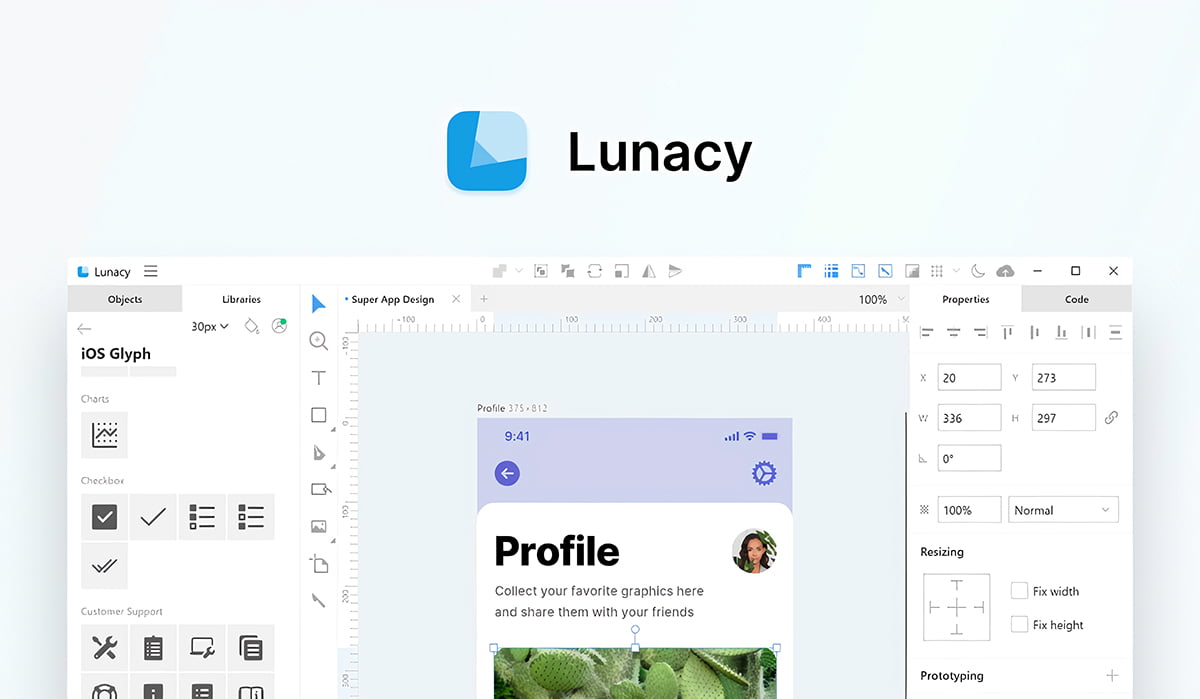
One among the other vector graphic designer tools, Lunacy is a very crucial AI-powered tool. Lunacy allows users to design and edit a single design from different platforms in real-time. It offers a user-friendly, responsive interface design for higher performance and productivity. The cross-platform assistance feature is also one of Lunacy’s exclusive features.
Pricing Plans: Lunacy offers a basic free trial plan for 30 days. In addition to this, it also comes up with a Graphics subscription charging $9.99 per month, a Personal Cloud plan charging $4.99 per month, and a Team plan charging around 44.99 a month. Before signing up for the Team plan, you can take the free version and avail the associated design features.
Key Features
- Background remover
- Eyedropper tool
- Ad-free tool
- AI-powered text generator
- Image more upscale
- Extension library for free designs
- Avatar generator
- Built-in UI kits
- Offline mode
- Real-time collaboration tools
- Easy cloud integration
- Export options
20. Wix

Last but not least, Wix is one of the most popular website builder tools that provides different premium features to make your website or designs leave a lasting impression on viewers. It also offers advanced and automated business solutions.
The ease of integration with other collaboration tools like Google Ads, Facebook Pixel, and Google Analytics allows your business to track the daily performance of your creative website.
Pricing Plans: Wix offers 14 14-day free trial plan, and if you are not satisfied with the design features and services, you can get your money back. There are four paid plans of Wix: a Light plan ($17 each month, a Core plan ($29 each month), a Business plan ($36 a month), and a Business Elite plan ($159 a month).
Key Features
- Wix ADI
- Responsive design
- Velo by Wix
- Huge pre-made template library
- Wix App market
- SEO integration
- Pixel perfect designs
- E-commerce integration
- Multi-language support
- Integrated blogging tools
- Built-in scheduling tools
Wrapping up,
You can consider a vast range of tools while talking about web and graphic designer tools for more productivity. From free tools with basic features to paid tools with premium features, you can accelerate your creative designing skills and innovations.
While discussing the best designer tools, it is essential to pick a tool that is compatible with the platform and doesn’t break the bank. Always choose designer tools that have essential collaboration integrations and ease the entire workflow.
You can learn graphic design and web design from the best faculties of W3 Web School. Explore the Web Design Course and make your dreams of becoming a designing expert a real touch.